We live in an age of technology where everything is getting faster by the minute. One would expect the same of all the websites in existence, but there are still over 10 million websites that are penalized by search engines each year due to bad performance and speed issues.
How does the speed of your website impact you and your business? Speed plays a major role in two aspects of your website: user engagement and search engine optimization.
Just last year, Amazon announced that for every one-second delay on their site, conversions dropped by 7 percent. That means if Amazon has $100k in sales per day, they would see an annual loss of $2.5 million. On the flip side, Wal-Mart reported that for every 100 millisecond increase in page load time, they saw a revenue increase of 1 percent.
E-Commerce sites only make up roughly 12 percent of the market, so while user engagement is a key factor in page speed optimization, all websites are affected by Google’s SEO rankings based on page load times. Back in 2010, Google announced they would be implementing a speed variable into their logarithm, so if your site isn’t optimized for speed and performance, it will in turn hurt your Google ranking. The idea behind this is to provide people using search engines with the best possible sites and the best experience, proving once again, faster is better.
What Defines Page Load Times
Page load times are defined as the time it takes your website to load all the necessary files to display the content to your user. Even the simplest looking websites are ranked poorly if the site assets aren’t optimized for fast performance. While there are dozens of items that impact your site’s performance, usually only a handful cause the most problems and they can be easily fixed:
- Image Optimization. Sizing images correctly to fit the display they are being used in, rather than using large images and scaling them down.
- Minify Javascript/CSS. Reducing the code structure by writing cleaner and shorter code for items such as slideshows and hover/rollover effects.
- Leverage Browser Caching. Setting expiration dates for images and files on your website so the user’s browser doesn’t have to get a new version every time they visit the webpage.
- G-Zip Compression. Auto-enabling your server to compress files may reduce the page size by up to 70 percent.
There are many other factors that play a role when it comes to page speed and load times on your website. The few listed above are the easiest to adjust to help move your score up. Other factors take a bit more knowledge and time.
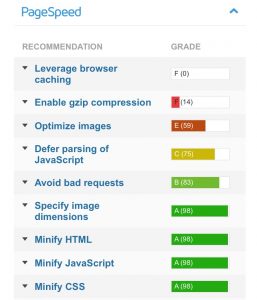
Where do I Find my Website’s Metrics?
If you want to know how your website ranks, there are many tools that will help diagnose your page speed metrics. No one diagnostic website will give a clear-cut list of everything wrong. Instead, most will give you suggestions and recommendations about what is slowing your website down and how to address the problems. Google has its own page speed tool, called Page Speed Insights. There are other tools out there, such as GTMetrix that provide a more in-depth and technical set of information. These tools, though beneficial, can be a bit overwhelming if you are not familiar with basic programming languages.
If you are concerned about your website’s page speed and how it’s affecting your rankings, the team at VIA Marketing is here to optimize your site in order to move you up in the rankings. Call or email Julie at VIA to see where to begin.





