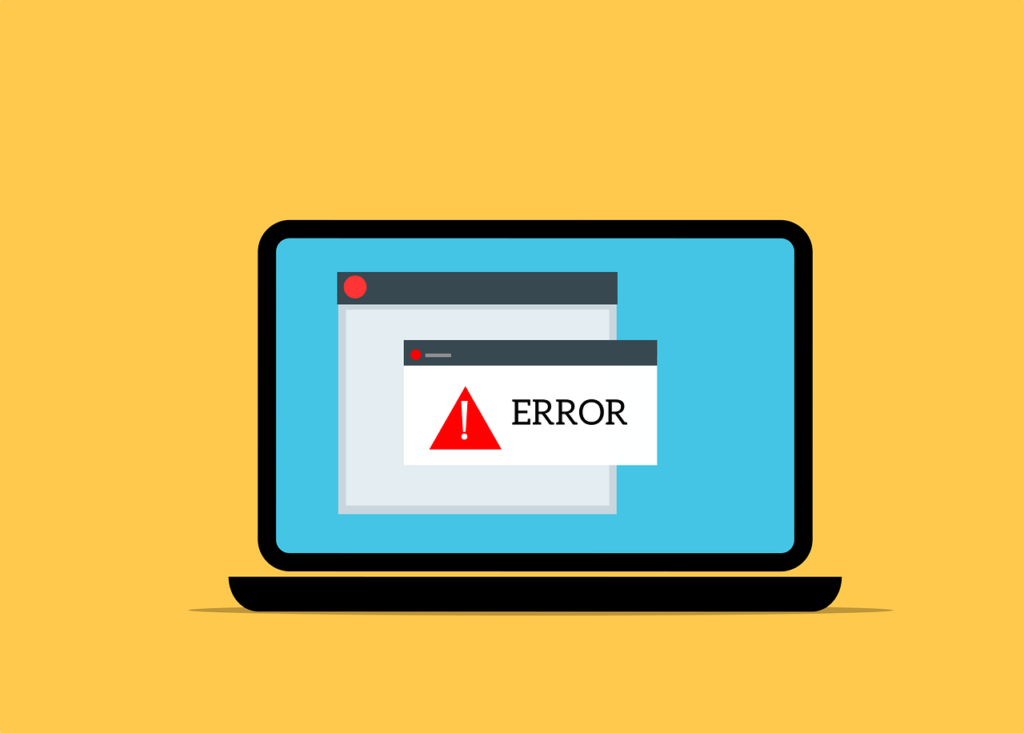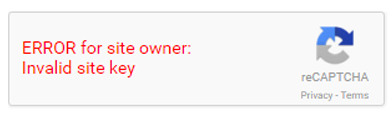How Can I Build My Online Presence?

Social media has increased in popularity since its humble beginnings in the late 1990s. With the introduction of platforms such as Myspace in the early 2000s, social media has evolved into a greater digital universe than ever imagined. Now, social media is one of the primary ways to engage with customers and potential customers, making it a crucial part of your marketing strategy to ensure the success of your brand.
You probably know that building your virtual presence online takes more thought and planning than it may appear. Users can engage directly, helping you develop a stronger relationship with them and a better understanding of what they want or expect from you. As you may have experienced, they also expect replies
Trying to be on top of the latest trends and crafting fun, meaningful messages for your viewers can be overwhelming. Luckily, we have Ashley Williams on staff, our very own digital media specialist. She creates customized strategies that are right for your brand, working side-by-side with you to ensure she meets your goals and expectations.

Some of her strategies are:
- Creating interesting social media postings (crafted for your target audiences)
- Administering content across all social media platforms
- Monitoring posts results
- Organizing results/analyzing data
- Developing social media and display network paid ads
- Optimizing company social media pages
We decided to gain more insight by asking Ashley a few questions.
How do I get more followers?
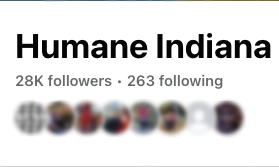
Building a following on social media takes time, consistency, and creativity. Every company’s audience is different, and you must keep that in mind when growing your platform.
What are some techniques I can use to hold my audience’s attention?
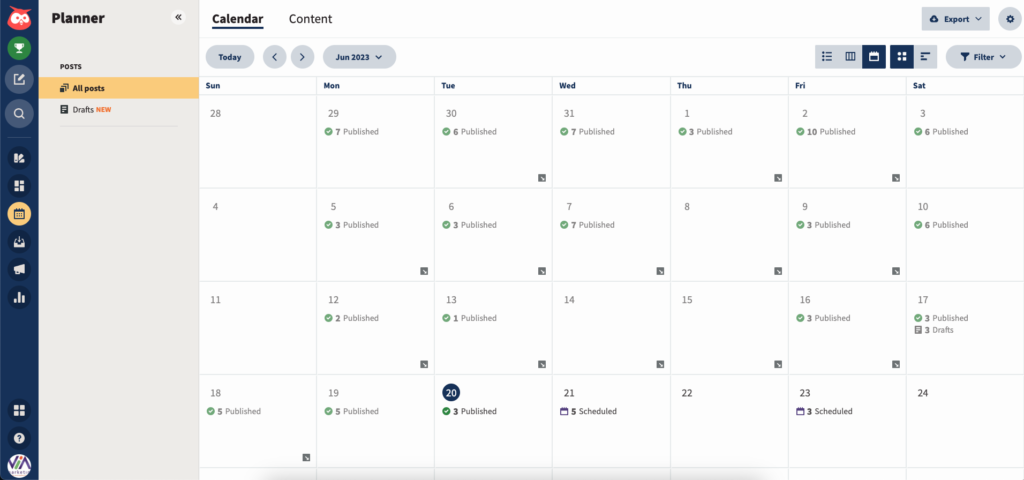
One technique to hold your audience’s attention is to post consistently. Create a content schedule with a detailed outline of your ideas, keeping your audience in mind. Also, less text is more in most cases. Most viewers want to read the main points of your posts on social media, so be quick and straight to the point.
How often should I post?
You have to consider a few things when posting on social media. First, what kind of business do you have, and what information are you trying to put forth? Second, what platform are you posting on? These are just a couple of questions we use as a guide when advising on how often you should post. As a general guideline, I recommend posting at least once a week to get started.
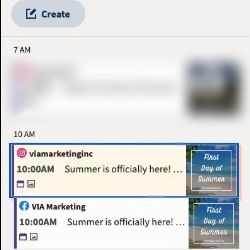
Here is a handy list based on the various platforms:
- Instagram: Post between 3 and 5 times per week
- Instagram stories: Post two times per day
- Facebook: Post between 1 to 2 times per day
- X (Twitter): Post between 2 and 3 times per day
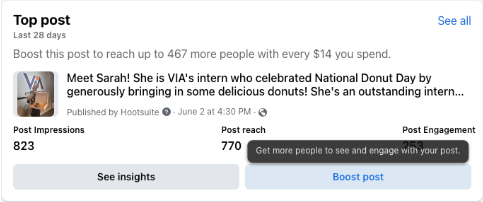
How do I know when to pay for ads or to boost my post?
Even though paying for ads or boosting your posts seem similar, they have a lot of differences. Boosting your post is when you want to introduce more people to a specific post that already has good exposure and success. Paid ads, however, are for reaching a wider group of people and converting visitors to your page or website by driving traffic there.
What makes a successful paid marketing campaign?
Sometimes it’s as simple as targeting your customer demographics, posting consistently, and frequently staying engaged with them to increase exposure. There is a lot of thought in setting a campaign up. There is also a lot of babysitting and tweaking along the way to ensure success. I’d say I learn another nuance every time we run one.
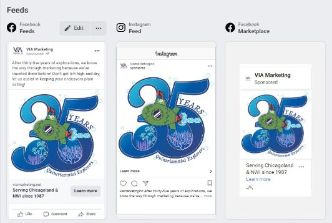
Are paid ads worth the investment?
Paying for social media advertising allows you to extend your messages inexpensively compared to other kinds of advertising, making it an overall great value for growing your company’s brand awareness or selling a product, event, or service.
What if I need help with my social media or have questions?
The world of social media can be very intimidating and overwhelming at times, especially since social media is not one size fits all. Here at VIA, we will make your experience much more straightforward. Contact us today, and we will help you reach your goals!