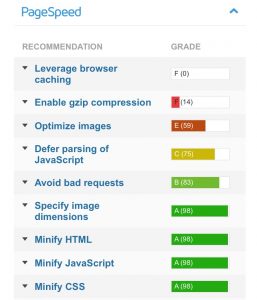With the growth of the internet, image theft and copyright violations have become one of the biggest issues facing website owners. Now with the addition of sites like Pinterest, Flicker, and even Google Images, it is almost impossible to stop your images from being stolen. Is there anything you can do? While a website owner cannot achieve 100% safety, there are steps you can take to protect your brand and your media.
Disabling Right-Click
Website images are stolen by right-clicking. Thieves easily right-click on the image and paste it to their desktop. With the advancement of technology, there are now ways to prevent someone from utilizing this method. Using a simple line of JavaScript code completely disables right-clicking on your website. Although this may seem like a sure way, this only stops a non-tech user. To get around this, a tech-skilled user will just disable JavaScript on their browser, and right-click will work again.

Adding a Copyright Notice/Disclaimer
Although this sounds simple, it’s been shown that adding a copyright notice and disclaimer prevents some people from taking images from your website.
Watermarking
This may not be applicable to all website images, but watermarking helps to stop people from taking images, especially on portfolio websites. You can also accompany a watermark with a notice of usage that urges people to contact the owner for details of the rights of use. This stops a lot of non-tech users, but people with strong skills in any photo-editing software can remove your watermark.

DMCA Badge
The Digital Millennium Copyright Act Services Ltd. (DMCA) offers free protection for your website, which includes a takedown notice. They also offer a free image watermarking service. Putting a DMCA badge on your site acts as a deterrent for serial image stealers, and DMCA will threaten legal action on your behalf, which usually scares infringers into removing your stolen content right away.

In conclusion, there is no surefire way to protect your media from being stolen, but by using one or more of the above methods, you can deter people from taking your images. Pick a method that works best for you. If you have a portfolio-based website, watermarking is the simplest method. Most artists and photographers have their own watermark for professionalism. If you’re a larger company and own a website, a copyright disclaimer and DMCA badge will show your authority. No matter the methods, ensure that you approach and implement them correctly.